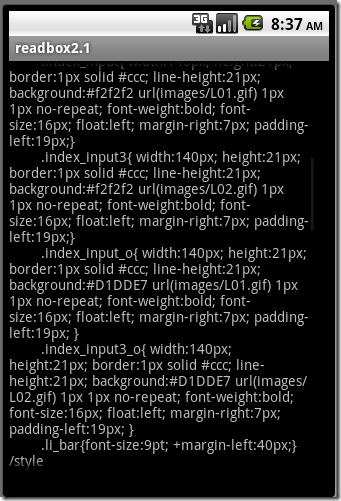[转载]Android 与web一起工作(Android读取网站特定页面) – wxj200589 – 博客园.
项目设想:
网站部分开发一个关于web开发知识的站点,要通过Android来阅读这个模块的内容。
实现:
- 通过手机浏览器直接阅读,优点:不用安装单独的客户端。缺点:会存在一些冗余的信息消耗客户的流量。
- 通过一个自己网站实现的app,优点:可以针对手机客户端单独设计app,将其他图片和无相关的内容过滤掉,节省客户的流量,缺点:开发成本变大。
现在我们通过技术实现第二种实现方式:自己实现Android客户端。
一 建立自己的站点
将自己的站点的内容发布,更新,删除都放到web互联网上维护,相信有很多收费和不收费的,上网找找就能找到自己满意的。我们这次讲得重点是Android app。
二 新建一个view
这个view很简单,就是一个可以下来查看当前全部的文字内容。
<?xml version="1.0" encoding="utf-8"?> <ScrollView xmlns:android="http://schemas.android.com/apk/res/android" android:layout_width="306px" android:layout_height="410px" android:layout_x="7px" android:layout_y="61px" android:scrollbars="vertical" android:fadingEdge="vertical"> <TextView android:id="@+id/ResultView" android:layout_width="fill_parent" android:layout_height="fill_parent" android:layout_marginTop="2px" android:layout_marginBottom="2px" android:layout_marginLeft="2px" android:layout_marginRight="2px" android:text="" android:layout_x="7px" android:layout_y="61px" > </TextView> </ScrollView>
三 新建一个app工程(InternetActivity)
这次用到的是HttpGet,类似的还可以使用HttpPost.具体代码如下:
public class InternetActivity extends Activity { @Override protected void onCreate(Bundle savedInstanceState) { super.onCreate(savedInstanceState); setContentView(R.layout.rdbox); TextView rbox=(TextView)findViewById(R.id.ResultView); HttpGet post=new HttpGet("http://www.71site.com/"); try{ HttpResponse response=new DefaultHttpClient().execute(post); if(response.getStatusLine().getStatusCode()==200){ String result=EntityUtils.toString(response.getEntity()); result=result.replaceAll("<", ""); result=result.replaceAll(">", ""); rbox.setText(result); } else{ rbox.setText("code:"+response.getStatusLine().toString()); } } catch(Exception ex){ rbox.setText("error:"+ex.getMessage().toString()); ex.printStackTrace(); } } }
运行,发现有错误,不能正常返回内容,查找之后发现,Android的权限很严格,还要在AndroidManifest.xml加入一行代码:
<manifest xmlns:android="http://schemas.android.com/apk/res/android" package="qiyesite.android.readbox" android:versionCode="1" android:versionName="1.0" > <uses-permission android:name="android.permission.INTERNET" />
记住位置很重要,一定要放到manifest 下的第一级目录。最好上一张运行效果图。
 Mikel
Mikel