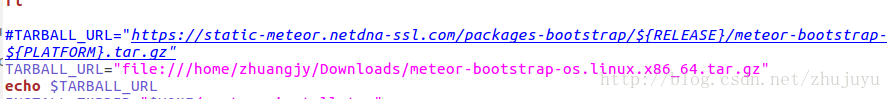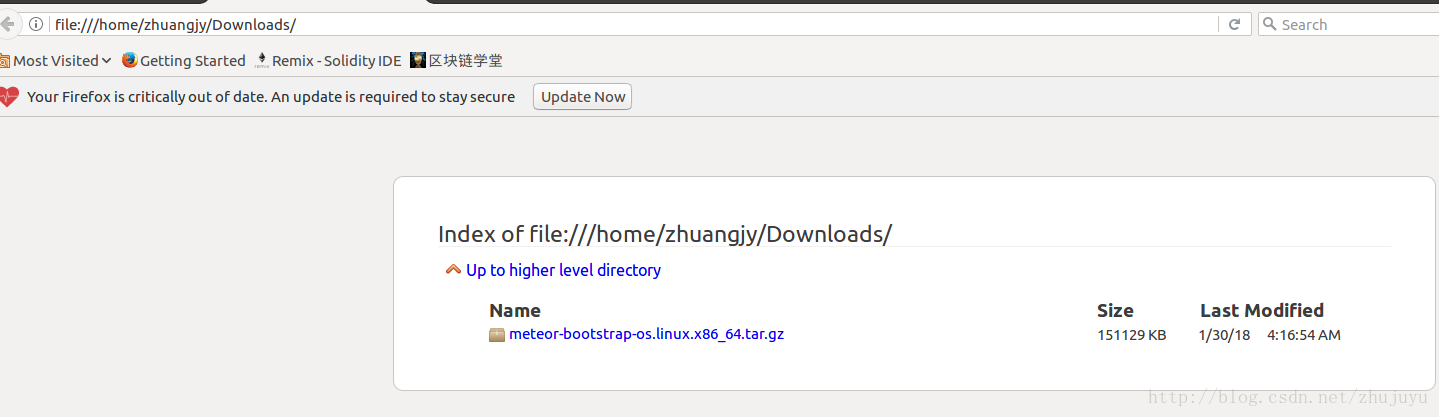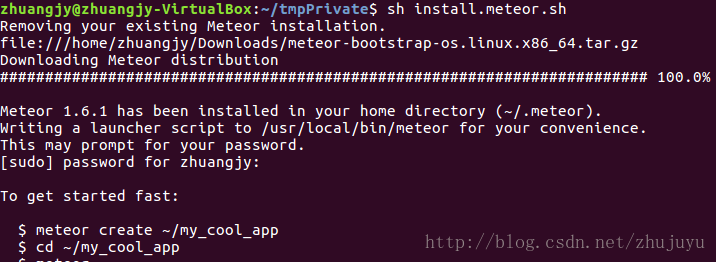来源: meteor下载太慢!3步教你搞定meteor下载和安装。_zhujuyu的博客-CSDN博客
操作系统:ubuntu 16.04 LTS
根据官网指导 https://www.meteor.com/install,下载meteor需要使用以下命令:
curl https://install.meteor.com/ | sh
但是这种下载速度实在太慢,难以忍受,于是撸起袖子自己干。
Step1:手动下载压缩包
我直接用浏览器下载meteor的压缩包,速度明显快了,但依然用了20分钟左右。
Step2:更改脚本
我们将官网提供的脚本命令导出到本地保存为install.meteor.sh
curl https://install.meteor.com > install.meteor.sh
然后使用编辑器vim/nano/gedit打开 install.meteor.sh,找到TARBALL_URL所在位置:
TARBALL_URL=https://static-meteor.netdna-ssl.com/package……..
我们将其注释掉,改用我们的本地地址,这个本地地址一定要在浏览器中能够打开看到才行。网上有方法说上传到服务器再下载实在是画蛇添足。
TARBALL-URL=”file:///home/usr/Downloads/meteor-bootstrap-os.linux.x86_64.tar.gz”
保存文件并退出。
Step3:运行脚本
sh install.meteor.sh
秒成。
注意:一定要下载osx版本的安装包,我将安装包下载后上传到了百度云盘,
Linux要下再Linux版本
 Mikel
Mikel