来源: 理解netty对protocol buffers的编码解码 – tankaixiong – 博客园
一,netty+protocol buffers简要说明
Netty是业界最流行的NIO框架之一
优点:
1)API使用简单,开发门槛低;
2)功能强大,预置了多种编解码功能,支持多种主流协议;
3)定制能力强,可以通过ChannelHandler对通信框架进行灵活的扩展;
4)性能高,通过与其它业界主流的NIO框架对比,Netty的综合性能最优;
5)成熟、稳定,Netty修复了已经发现的所有JDK NIO BUG,业务开发人员不需要再为NIO的BUG而烦恼;
6)社区活跃,版本迭代周期短,发现的BUG可以被及时修复,同时,更多的新功能会被加入;
7)经历了大规模的商业应用考验,质量已经得到验证。在互联网、大数据、网络游戏、企业应用、电信软件等众多行业得到成功商用,证明了它可以完全满足不同行业的商业应用。
Protocol Buffers是Google公司开发的一种以有效并可扩展的格式编码结构化数据的方式。
可用于数据存储、通信协议等方面,它不依赖于语言和平台并且可扩展性极强。
现阶段官方支持C++、JAVA、Python等三种编程语言,但可以找到大量的几乎涵盖所有语言的第三方拓展包。
优点
1)二进制消息,性能好/效率高(空间和时间效率都很不错)
2)proto文件生成目标代码,简单易用
3)序列化反序列化直接对应程序中的数据类,不需要解析后在进行映射(XML,JSON都是这种方式)
4)支持向前兼容(新加字段采用默认值)和向后兼容(忽略新加字段),简化升级
5)支持多种语言
二,认识varint
proto 消息格式如:Length + Protobuf Data (消息头+消息数据)
消息头描述消息数据体的长度。为了更减少传输量,消息头采用的是varint 格式。
什么是varint?
Varint 是一种紧凑的表示数字的方法。它用一个或多个字节来表示一个数字,值越小的数字使用越少的字节数。这能减少用来表示数字的字节数。
Varint 中的每个 byte 的最高位 bit 有特殊的含义,如果该位为 1,表示后续的 byte 也是该数字的一部分,如果该位为 0,则结束。其他的 7 个 bit 都用来表示数字。因此小于 128 的数字都可以用一个 byte 表示。大于 128 的数字,会用两个字节。
例如整数1的表示,仅需一个字节:
0000 0001
例如300的表示,需要两个字节:
1010 1100 0000 0010
采 用 Varint,对于很小的 int32 类型的数字,则可以用 1 个 byte 来表示。当然凡事都有好的也有不好的一面,采用 Varint 表示法,大的数字则需要 5 个 byte 来表示。从统计的角度来说,一般不会所有的消息中的数字都是大数,因此大多数情况下,采用 Varint 后,可以用更少的字节数来表示数字信息。
下图演示了 Google Protocol Buffer 如何解析两个 bytes。注意到最终计算前将两个 byte 的位置相互交换过一次,这是因为 Google Protocol Buffer 字节序采用 little-endian 的方式。
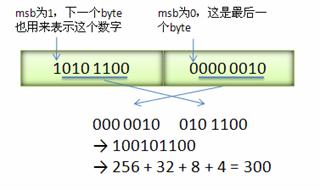
三,通信的编码解码
netty 默认提供了对protocol buffers 的支持,所以整合起来很简单。整合的关系,关键在于对编码解码的理解。
2.11 服务器端起用一个服务基本的代码如下:
|
1
2
3
4
5
6
7
8
9
10
11
12
13
14
15
16
17
18
19
20
21
22
23
24
25
26
27
28
29
30
31
|
EventLoopGroup boosGroup = new NioEventLoopGroup(); EventLoopGroup workGroup = new NioEventLoopGroup(); try { ServerBootstrap bootstrap = new ServerBootstrap(); bootstrap.group(boosGroup, workGroup).channel(NioServerSocketChannel.class) .option(ChannelOption.SO_BACKLOG, 100).childHandler(new ChannelInitializer<Channel>() { @Override protected void initChannel(Channel ch) throws Exception { ch.pipeline().addLast(new ProtobufVarint32FrameDecoder());// 解码(处理半包) ch.pipeline().addLast(new ProtobufDecoder(MsgProto.Packet.getDefaultInstance())); ch.pipeline().addLast(new ProtobufVarint32LengthFieldPrepender());//加长度 ch.pipeline().addLast(new ProtobufEncoder());// 编码 ch.pipeline().addLast(new ServerChannelHandlerAdapter());// 业务处理handler } }); // 绑定端口 ChannelFuture future = bootstrap.bind(2015).sync(); // 等待关闭 future.channel().closeFuture().sync(); } catch (Exception e) { LOG.error("{}", e); } finally { boosGroup.shutdownGracefully(); workGroup.shutdownGracefully(); } |
2.21 重点查看编码解码源码类,ProtobufVarint32FrameDecoder,ProtobufVarint32LengthFieldPrepender,ProtobufEncoder
编码类:
ProtobufEncoder:这里只是把proto 对象直接写入out
|
1
2
3
4
5
6
7
8
9
10
11
12
13
14
|
@Sharablepublic class ProtobufEncoder extends MessageToMessageEncoder<MessageLiteOrBuilder> { @Override protected void encode( ChannelHandlerContext ctx, MessageLiteOrBuilder msg, List<Object> out) throws Exception { if (msg instanceof MessageLite) { out.add(wrappedBuffer(((MessageLite) msg).toByteArray())); return; } if (msg instanceof MessageLite.Builder) { out.add(wrappedBuffer(((MessageLite.Builder) msg).build().toByteArray())); } }} |
关键是ProtobufVarint32LengthFieldPrepender类:
* BEFORE DECODE (300 bytes) AFTER DECODE (302 bytes)
* +—————+ +——–+—————+
* | Protobuf Data |————–>| Length | Protobuf Data |
* | (300 bytes) | | 0xAC02 | (300 bytes) |
* +—————+ +——–+—————+
|
1
2
3
4
5
6
7
8
9
10
11
12
13
14
15
16
17
18
19
|
//数据格式为=数据长度(头部)+ 真正的数据@Sharablepublic class ProtobufVarint32LengthFieldPrepender extends MessageToByteEncoder<ByteBuf> { @Override protected void encode( ChannelHandlerContext ctx, ByteBuf msg, ByteBuf out) throws Exception { int bodyLen = msg.readableBytes(); int headerLen = CodedOutputStream.computeRawVarint32Size(bodyLen); out.ensureWritable(headerLen + bodyLen);//确保可写长度(头部长度+数据长度) //数据长度写入头部 CodedOutputStream headerOut = CodedOutputStream.newInstance(new ByteBufOutputStream(out), headerLen); headerOut.writeRawVarint32(bodyLen); headerOut.flush(); //写数据 out.writeBytes(msg, msg.readerIndex(), bodyLen); }} |
对应的解码类 ProtobufVarint32FrameDecoder:
做的事情如类注解:
* BEFORE DECODE (302 bytes) AFTER DECODE (300 bytes)
* +——–+—————+ +—————+
* | Length | Protobuf Data |—–>| Protobuf Data |
* | 0xAC02 | (300 bytes) | | (300 bytes) |
* +——–+—————+ +—————+
|
1
2
3
4
5
6
7
8
9
10
11
12
13
14
15
16
17
18
19
20
21
22
23
24
25
26
27
28
29
30
31
32
33
34
35
36
37
|
//半包粘包处理public class ProtobufVarint32FrameDecoder extends ByteToMessageDecoder { // TODO maxFrameLength + safe skip + fail-fast option // (just like LengthFieldBasedFrameDecoder) @Override protected void decode(ChannelHandlerContext ctx, ByteBuf in, List<Object> out) throws Exception { in.markReaderIndex();//标记读取的位置 final byte[] buf = new byte[5];//varint32 最大5个字节 for (int i = 0; i < buf.length; i ++) { if (!in.isReadable()) { in.resetReaderIndex(); return; } buf[i] = in.readByte(); if (buf[i] >= 0) { int length = CodedInputStream.newInstance(buf, 0, i + 1).readRawVarint32();//varint表示的格式 转 实际长度int if (length < 0) { throw new CorruptedFrameException("negative length: " + length); } if (in.readableBytes() < length) {//长度不够,回滚标记 in.resetReaderIndex(); return; } else { out.add(in.readBytes(length));//正确读取返回 return; } } } // Couldn't find the byte whose MSB is off. throw new CorruptedFrameException("length wider than 32-bit"); }} |
四,总结
netty 默认已经帮我们实现了protocol buffers 的编码解码,所以使用起来很方便。
但如果有特殊需要,如加密等,自己定义编码解码则需要理解编码解码的规则和参考它的默认实现。
 Mikel
Mikel

